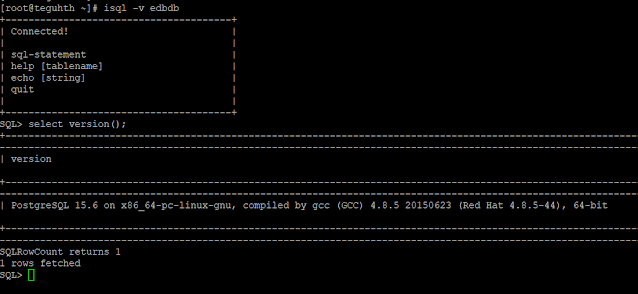1. correlation with other post
http://teguhth.blogspot.com/2020/12/study-kasus-praktis-belajar-query.html
2. create collection with primarykey
use teguhth
show dbs
show collections
db.createCollection("barang")
db.createCollection("suplier")
db.createCollection("customer")
db.createCollection("pasok")
db.createCollection("pembelian")
show collections
http://teguhth.blogspot.com/2020/12/study-kasus-praktis-belajar-query.html
2. create collection with primarykey
use teguhth
show dbs
show collections
db.createCollection("barang")
db.createCollection("suplier")
db.createCollection("customer")
db.createCollection("pasok")
db.createCollection("pembelian")
show collections