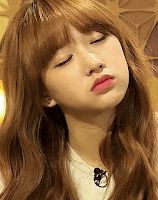CDEFs allow you to apply mathematical functions to graph data to alter output. The concept of a CDEF comes straight from RRDTool, and are written in reverse polish notation (RPN). For more information regarding the syntax of CDEFs,
1. Console -> Management -> CDEF's -> New
Name : Reamur
2. fill CDEF Item
cdef=CURRENT_DATA_SOURCE,4,*,5,/
1. Console -> Management -> CDEF's -> New
Name : Reamur
2. fill CDEF Item
cdef=CURRENT_DATA_SOURCE,4,*,5,/