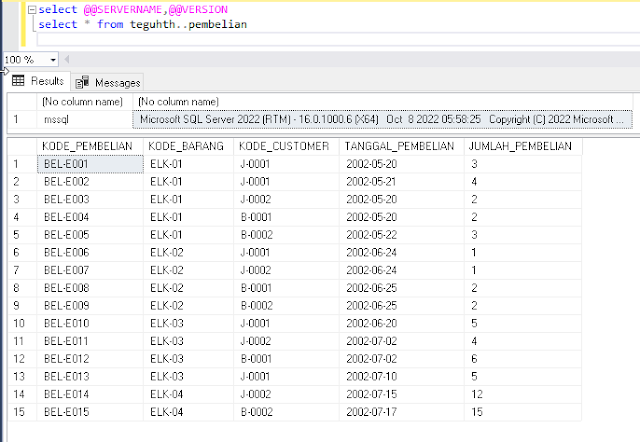corelation http://teguhth.blogspot.com/2022/08/create-user-admin-readonly-database.html
1. create user only akses 1 table
CREATE USER 'onlyone'@'%' IDENTIFIED BY 'onlyone';
GRANT SELECT, INSERT, UPDATE, DELETE ON teguhth.pembelian TO 'onlyone'@'%';
ALTER USER 'onlyone'@'%' IDENTIFIED BY 'onlyone';
CREATE USER 'onlyone'@'localhost' IDENTIFIED BY 'onlyone';
GRANT SELECT, INSERT, UPDATE, DELETE ON teguhth.pembelian TO 'onlyone'@'localhost';
ALTER USER 'onlyone'@'localhost' IDENTIFIED BY 'onlyone';
FLUSH PRIVILEGES;