1. Preparation
https://teguhth.blogspot.com/2022/03/how-to-create-ha-high-availability.html
wsrep_cluster_name="cluster1" , 0.0.0.0:3306 -> detect ip loopback & statistic
mariadb01 mariadb02 haproxy
[root@mariadb01 ~]# cat /etc/my.cnf.d/server.cnf
#
......................
# * Galera-related settings
#
[galera]
wsrep_on=ON
wsrep_provider=/usr/lib64/galera/libgalera_smm.so
wsrep_cluster_address="gcomm://10.10.10.51,10.10.10.52"
binlog_format=row
default_storage_engine=InnoDB
innodb_autoinc_lock_mode=2
bind-address=0.0.0.0
wsrep_cluster_name="cluster1"
wsrep_sst_method=rsync
wsrep_node_address= "10.10.10.51"
wsrep_node_name="mariadb01"
#wsrep_sst_auth=teguh:triharto
.........
[root@mariadb01 ~]#
2. enable in all server
[root@mariadb01 ~]# cat /etc/hosts
127.0.0.1 localhost localhost.localdomain localhost4 localhost4.localdomain4
::1 localhost localhost.localdomain localhost6 localhost6.localdomain6
10.10.10.51 mariadb01
10.10.10.52 mariadb02
10.10.10.130 haproxy node3 NodeH
[root@mariadb01 ~]#
3. enable access user haproxy from mariadb01 & mariadb02
mysql -u root -p -e "INSERT INTO mysql.user (Host,User) values ('10.10.10.130','haproxy_check'); FLUSH PRIVILEGES;"
mysql -u root -p -e "GRANT ALL PRIVILEGES ON *.* TO 'haproxy_root'@'10.10.10.130' IDENTIFIED BY 'root' WITH GRANT OPTION; FLUSH PRIVILEGES;"
4. Install HAProxy & enable service
[root@haproxy data]# yum install haproxy -y
[root@haproxy data]# systemctl enable haproxy
Created symlink from /etc/systemd/system/multi-user.target.wants/haproxy.service to /usr/lib/systemd/system/haproxy.service.
[root@haproxy data]# systemctl start haproxy
[root@haproxy data]#
5. Configure HaProxy & restart haproxy
[root@haproxy data]# cat /etc/haproxy/haproxy.cfg
global
log 127.0.0.1 local0 notice
user haproxy
group haproxy
defaults
mode http
log global
retries 2
timeout connect 3000
timeout client 5000
timeout server 5000
maxconn 3000
listen cluster1 0.0.0.0:3306
# bind 127.0.0.1:3306
mode tcp
option mysql-check user haproxy_check
balance roundrobin
server mariadb01 10.10.10.51:3306 check weight 1
server mariadb02 10.10.10.52:3306 check weight 2
[root@haproxy data]# systemctl restart haproxy
6. Testing Load Balancing dan Failover (cause using roundrobin)
[root@haproxy ~]# mysql -h 127.0.0.1 -u haproxy_root -p -e "select @@hostname;"
Enter password:
+------------+
| @@hostname |
+------------+
| mariadb01 |
+------------+
[root@haproxy ~]# mysql -h 127.0.0.1 -u haproxy_root -p -e "select @@hostname;"
Enter password:
+------------+
| @@hostname |
+------------+
| mariadb02 |
+------------+
[root@haproxy ~]#
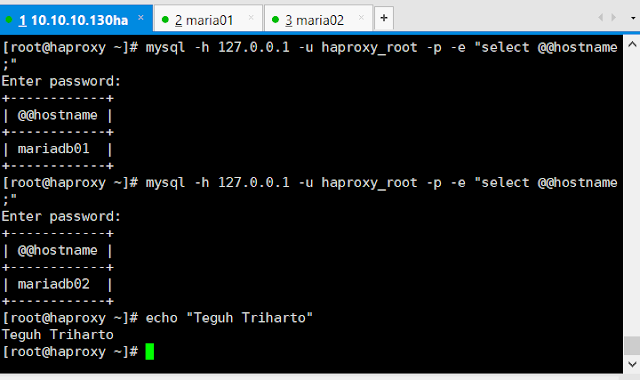
7. testing using stop service mariadb01 or mariadb02
8. additional listen statistic & restart haproxy
[root@haproxy ~]#
.......
listen stats 0.0.0.0:9000
## HAProxy stats web gui running on port 9000 - username haproxy_root, password root.
mode http
stats enable
stats uri /stats
stats realm HAProxy\ Statistics
stats auth haproxy_root:root
stats admin if TRUE
[root@haproxy ~]#
9. check http://10.10.10.130:9000/stats
http://10.10.10.130:9000/stats
https://teguhth.blogspot.com/2022/03/how-to-create-ha-high-availability.html
wsrep_cluster_name="cluster1" , 0.0.0.0:3306 -> detect ip loopback & statistic
mariadb01 mariadb02 haproxy
[root@mariadb01 ~]# cat /etc/my.cnf.d/server.cnf
#
......................
# * Galera-related settings
#
[galera]
wsrep_on=ON
wsrep_provider=/usr/lib64/galera/libgalera_smm.so
wsrep_cluster_address="gcomm://10.10.10.51,10.10.10.52"
binlog_format=row
default_storage_engine=InnoDB
innodb_autoinc_lock_mode=2
bind-address=0.0.0.0
wsrep_cluster_name="cluster1"
wsrep_sst_method=rsync
wsrep_node_address= "10.10.10.51"
wsrep_node_name="mariadb01"
#wsrep_sst_auth=teguh:triharto
.........
[root@mariadb01 ~]#
2. enable in all server
[root@mariadb01 ~]# cat /etc/hosts
127.0.0.1 localhost localhost.localdomain localhost4 localhost4.localdomain4
::1 localhost localhost.localdomain localhost6 localhost6.localdomain6
10.10.10.51 mariadb01
10.10.10.52 mariadb02
10.10.10.130 haproxy node3 NodeH
[root@mariadb01 ~]#
3. enable access user haproxy from mariadb01 & mariadb02
mysql -u root -p -e "INSERT INTO mysql.user (Host,User) values ('10.10.10.130','haproxy_check'); FLUSH PRIVILEGES;"
mysql -u root -p -e "GRANT ALL PRIVILEGES ON *.* TO 'haproxy_root'@'10.10.10.130' IDENTIFIED BY 'root' WITH GRANT OPTION; FLUSH PRIVILEGES;"
4. Install HAProxy & enable service
[root@haproxy data]# yum install haproxy -y
[root@haproxy data]# systemctl enable haproxy
Created symlink from /etc/systemd/system/multi-user.target.wants/haproxy.service to /usr/lib/systemd/system/haproxy.service.
[root@haproxy data]# systemctl start haproxy
[root@haproxy data]#
5. Configure HaProxy & restart haproxy
[root@haproxy data]# cat /etc/haproxy/haproxy.cfg
global
log 127.0.0.1 local0 notice
user haproxy
group haproxy
defaults
mode http
log global
retries 2
timeout connect 3000
timeout client 5000
timeout server 5000
maxconn 3000
listen cluster1 0.0.0.0:3306
# bind 127.0.0.1:3306
mode tcp
option mysql-check user haproxy_check
balance roundrobin
server mariadb01 10.10.10.51:3306 check weight 1
server mariadb02 10.10.10.52:3306 check weight 2
[root@haproxy data]# systemctl restart haproxy
6. Testing Load Balancing dan Failover (cause using roundrobin)
[root@haproxy ~]# mysql -h 127.0.0.1 -u haproxy_root -p -e "select @@hostname;"
Enter password:
+------------+
| @@hostname |
+------------+
| mariadb01 |
+------------+
[root@haproxy ~]# mysql -h 127.0.0.1 -u haproxy_root -p -e "select @@hostname;"
Enter password:
+------------+
| @@hostname |
+------------+
| mariadb02 |
+------------+
[root@haproxy ~]#
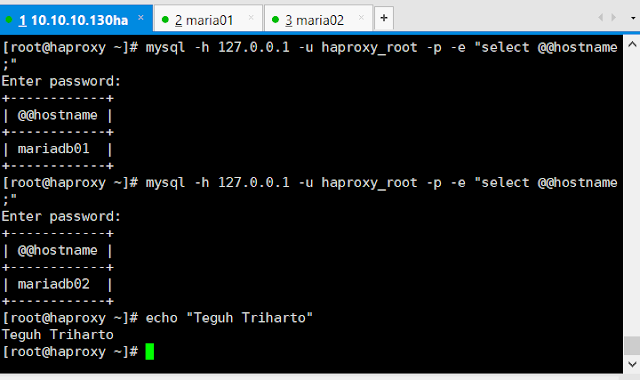
7. testing using stop service mariadb01 or mariadb02
8. additional listen statistic & restart haproxy
[root@haproxy ~]#
.......
listen stats 0.0.0.0:9000
## HAProxy stats web gui running on port 9000 - username haproxy_root, password root.
mode http
stats enable
stats uri /stats
stats realm HAProxy\ Statistics
stats auth haproxy_root:root
stats admin if TRUE
[root@haproxy ~]#
9. check http://10.10.10.130:9000/stats
http://10.10.10.130:9000/stats
log yang benar
[root@loadbalancer haproxy]# cat /etc/haproxy/haproxy.cfg
#---------------------------------------------------------------------
# Example configuration for a possible web application. See the
# full configuration options online.
#
# http://haproxy.1wt.eu/download/1.4/doc/configuration.txt
#
#---------------------------------------------------------------------
#---------------------------------------------------------------------
# Global settings
#---------------------------------------------------------------------
global
# to have these messages end up in /var/log/haproxy.log you will
# need to:
#
# 1) configure syslog to accept network log events. This is done
# by adding the '-r' option to the SYSLOGD_OPTIONS in
# /etc/sysconfig/syslog
#
# 2) configure local2 events to go to the /var/log/haproxy.log
# file. A line like the following can be added to
# /etc/sysconfig/syslog
#
# local2.* /var/log/haproxy.log
#
log 127.0.0.1 local2
chroot /var/lib/haproxy
pidfile /var/run/haproxy.pid
maxconn 4000
user haproxy
group haproxy
daemon
# turn on stats unix socket
stats socket /var/lib/haproxy/stats
#---------------------------------------------------------------------
# common defaults that all the 'listen' and 'backend' sections will
# use if not designated in their block
#---------------------------------------------------------------------
defaults
mode http
log global
option httplog
option dontlognull
option http-server-close
option forwardfor except 127.0.0.0/8
option redispatch
retries 3
timeout http-request 10s
timeout queue 1m
timeout connect 10s
timeout client 1m
timeout server 1m
timeout http-keep-alive 10s
timeout check 10s
maxconn 3000
#---------------------------------------------------------------------
# main frontend which proxys to the backends
#---------------------------------------------------------------------
frontend main *:5000
acl url_static path_beg -i /static /images /javascript /stylesheets
acl url_static path_end -i .jpg .gif .png .css .js
use_backend static if url_static
default_backend app
#---------------------------------------------------------------------
# static backend for serving up images, stylesheets and such
#---------------------------------------------------------------------
backend static
balance roundrobin
server static 127.0.0.1:4331 check
#---------------------------------------------------------------------
# round robin balancing between the various backends
#---------------------------------------------------------------------
backend app
balance roundrobin
server app1 127.0.0.1:5001 check
server app2 127.0.0.1:5002 check
server app3 127.0.0.1:5003 check
server app4 127.0.0.1:5004 check
listen galeracluster 0.0.0.0:3306
bind *:3306
mode tcp
option mysql-check
balance roundrobin
server teguhth01 10.10.10.11:3306 check weight 1
server teguhth02 10.10.10.12:3306 check weight 2
[root@loadbalancer haproxy]#
#---------------------------------------------------------------------
# Example configuration for a possible web application. See the
# full configuration options online.
#
# http://haproxy.1wt.eu/download/1.4/doc/configuration.txt
#
#---------------------------------------------------------------------
#---------------------------------------------------------------------
# Global settings
#---------------------------------------------------------------------
global
# to have these messages end up in /var/log/haproxy.log you will
# need to:
#
# 1) configure syslog to accept network log events. This is done
# by adding the '-r' option to the SYSLOGD_OPTIONS in
# /etc/sysconfig/syslog
#
# 2) configure local2 events to go to the /var/log/haproxy.log
# file. A line like the following can be added to
# /etc/sysconfig/syslog
#
# local2.* /var/log/haproxy.log
#
log 127.0.0.1 local2
chroot /var/lib/haproxy
pidfile /var/run/haproxy.pid
maxconn 4000
user haproxy
group haproxy
daemon
# turn on stats unix socket
stats socket /var/lib/haproxy/stats
#---------------------------------------------------------------------
# common defaults that all the 'listen' and 'backend' sections will
# use if not designated in their block
#---------------------------------------------------------------------
defaults
mode http
log global
option httplog
option dontlognull
option http-server-close
option forwardfor except 127.0.0.0/8
option redispatch
retries 3
timeout http-request 10s
timeout queue 1m
timeout connect 10s
timeout client 1m
timeout server 1m
timeout http-keep-alive 10s
timeout check 10s
maxconn 3000
#---------------------------------------------------------------------
# main frontend which proxys to the backends
#---------------------------------------------------------------------
frontend main *:5000
acl url_static path_beg -i /static /images /javascript /stylesheets
acl url_static path_end -i .jpg .gif .png .css .js
use_backend static if url_static
default_backend app
#---------------------------------------------------------------------
# static backend for serving up images, stylesheets and such
#---------------------------------------------------------------------
backend static
balance roundrobin
server static 127.0.0.1:4331 check
#---------------------------------------------------------------------
# round robin balancing between the various backends
#---------------------------------------------------------------------
backend app
balance roundrobin
server app1 127.0.0.1:5001 check
server app2 127.0.0.1:5002 check
server app3 127.0.0.1:5003 check
server app4 127.0.0.1:5004 check
listen galeracluster 0.0.0.0:3306
bind *:3306
mode tcp
option mysql-check
balance roundrobin
server teguhth01 10.10.10.11:3306 check weight 1
server teguhth02 10.10.10.12:3306 check weight 2
[root@loadbalancer haproxy]#
mysql -h 127.0.0.1 -u haproxy_root -p -e "select @@hostname;"
mysql -h 127.0.0.1 -p 3307 -u haproxy_root -p -e "select @@hostname;"
sample lain
listen galeracluster 0.0.0.0:3306
bind *:3306
mode tcp
option mysql-check
balance roundrobin
server teguhth01 10.10.10.11:3306 check weight 1
server teguhth02 10.10.10.12:3306 check weight 2
server teguhth03 10.10.10.13:3306 check weight 3
listen gtidcluster 0.0.0.0:3307
bind *:3307
mode tcp
option mysql-check
balance roundrobin
server teguhth01 10.10.10.31:3306 check weight 1
server teguhth02 10.10.10.32:3306 check weight 2
server teguhth03 10.10.10.33:3306 check weight 3
listen stats 0.0.0.0:9000
## HAProxy stats web gui running on port 9000 - username haproxy_root, password root.
mode http
stats enable
stats uri /stats
stats realm HAProxy\ Statistics
stats auth haproxy_root:root
stats admin if TRUE
bind *:3306
mode tcp
option mysql-check
balance roundrobin
server teguhth01 10.10.10.11:3306 check weight 1
server teguhth02 10.10.10.12:3306 check weight 2
server teguhth03 10.10.10.13:3306 check weight 3
listen gtidcluster 0.0.0.0:3307
bind *:3307
mode tcp
option mysql-check
balance roundrobin
server teguhth01 10.10.10.31:3306 check weight 1
server teguhth02 10.10.10.32:3306 check weight 2
server teguhth03 10.10.10.33:3306 check weight 3
listen stats 0.0.0.0:9000
## HAProxy stats web gui running on port 9000 - username haproxy_root, password root.
mode http
stats enable
stats uri /stats
stats realm HAProxy\ Statistics
stats auth haproxy_root:root
stats admin if TRUE









No comments:
Post a Comment