1. Extract * install DB2
[db2inst1@teguhth-grid ~]$ cd /data/
[db2inst1@teguhth-grid data]$ ls
db2v11.5.7_linuxx64_server_dec.tar server_dec
[db2inst1@teguhth-grid data]$
[db2inst1@teguhth-grid data]$ ls server_dec/
db2 db2checkCOL_readme.txt db2checkCOL.tar.gz db2ckupgrade db2_deinstall db2_install db2ls db2prereqcheck db2setup installFixPack
[db2inst1@teguhth-grid data]$
[root@teguhth-grid server_dec]# ./db2setup
password root root
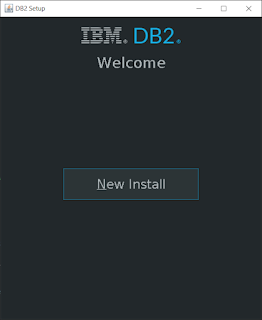
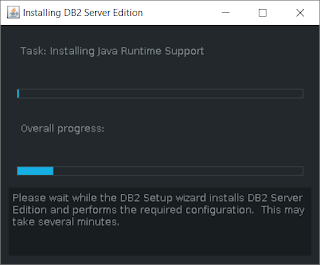
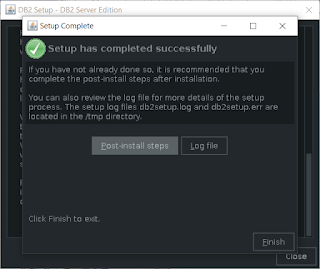
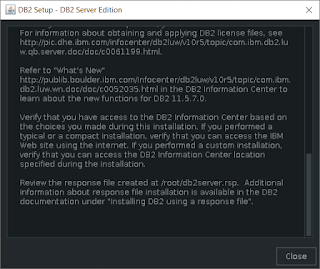
2. check verification after install
[root@teguhth-grid server_dec]# su - db2inst1
Last login: Fri Sep 30 13:22:00 WIB 2022 on pts/0
[db2inst1@teguhth-grid ~]$
[db2inst1@teguhth-grid ~]$ db2level
DB21085I This instance or install (instance name, where applicable:
"db2inst1") uses "64" bits and DB2 code release "SQL11057" with level
identifier "0608010F".
Informational tokens are "DB2 v11.5.7.0", "s2111221000", "DYN2111221000AMD64",
and Fix Pack "0".
Product is installed at "/opt/ibm/db2/V11.5".
[db2inst1@teguhth-grid ~]$
[db2inst1@teguhth-grid ~]$ db2licm -l
Product name: "DB2 Community Edition"
License type: "Community"
Expiry date: "Permanent"
Product identifier: "db2dec"
Version information: "11.5"
Max amount of memory (GB): "16"
Max number of cores: "4"
Features:
IBM DB2 Performance Management Offering: "Not licensed"
[db2inst1@teguhth-grid ~]$
3. Install IBM Data Studio






























No comments:
Post a Comment