1. Open Jmeter.bat
2. Creating a Thread Group Element
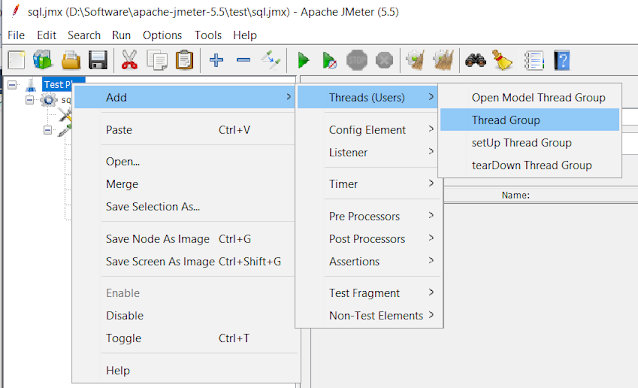
3. Fill Threat Group and save
Name = MSSQL
4. Creating JDBC Connection
Right Click -> Add -> Config Element -> JDBC Connection Configuration
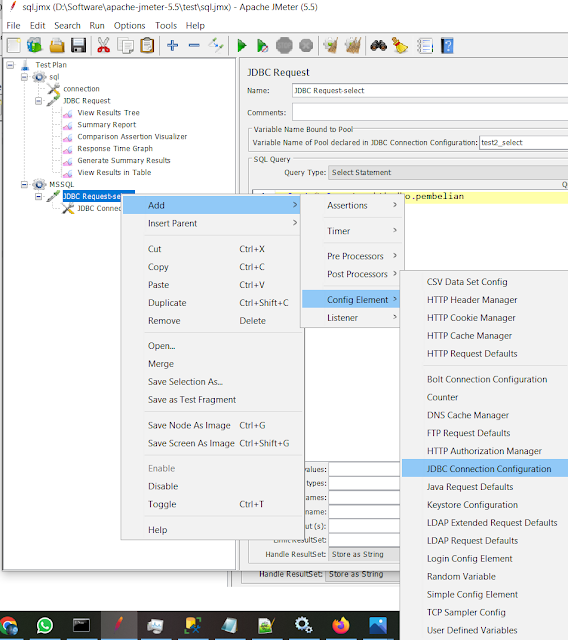
5. fill in SQL Server, MySQL, MariaDB
Name = JDBC MSSQL
Database URL : jdbc:sqlserver://localhost;DatabaseName=teguhth;encrypt=false;
JDBC Driver Class: com.microsoft.sqlserver.jdbc.SQLServerDriver
username : sa
Password :
Name = JDBC MySQL
Database URL : jdbc:mysql://10.10.10.7:3306/teguhth
JDBC Driver Class: org.mysql.jdbc.Driver
username : root
Password :
Name = JDBC MariaDB
Database URL : jdbc:mariadb://10.10.10.7:3306/teguhth
JDBC Driver Class: org.mariadb.jdbc.Driver
username : root
Password :
Name = JDBC Postgresql
Database URL : jdbc:postgresql://10.10.10.7:5432/teguhth?autoReconnect=true
JDBC Driver Class: org.postgresql.jdbc.Driver
username : postgres
Password :
Name = JDBC Oracle
Database URL : jdbc:oracle:thin:@//10.10.10.19:1521/tgh
JDBC Driver Class: oracle.jdbc.driver.OracleDriver
username : teguh
Password :
Variable Name of Pool : test2_select
6. Creating JDBC Requests
Right Click Add -> Sampler -> JDBC Request
7. fill JDBC Requests
Name : JDBC Resuest - select
Variable Name of Pool : test2_select
SQL Query : Select Statement





















No comments:
Post a Comment