1. check Repo for 10.4
[root@teguhth ~]# cat /etc/yum.repos.d/mariadb.repo
[mariadb-main]
name = MariaDB Server
baseurl = https://dlm.mariadb.com/repo/mariadb-server/10.4/yum/rhel/7/x86_64
gpgkey = file:///etc/pki/rpm-gpg/MariaDB-Server-GPG-KEY
gpgcheck = 0
enabled = 1
[mariadb-maxscale]
# To use the latest stable release of MaxScale, use "latest" as the version
# To use the latest beta (or stable if no current beta) release of MaxScale, use "beta" as the version
name = MariaDB MaxScale
baseurl = https://dlm.mariadb.com/repo/maxscale/latest/yum/rhel/7/x86_64
gpgkey = file:///etc/pki/rpm-gpg/MariaDB-MaxScale-GPG-KEY
gpgcheck = 1
enabled = 1
[mariadb-tools]
name = MariaDB Tools
baseurl = https://downloads.mariadb.com/Tools/rhel/7/x86_64
gpgkey = file:///etc/pki/rpm-gpg/MariaDB-Enterprise-GPG-KEY
gpgcheck = 1
enabled = 1
[root@teguhth ~]#
2. check rpm for 10.4
[root@teguhth ~]# rpm -qa | grep -i '^mariadb'
MariaDB-common-10.4.30-1.el7.centos.x86_64
MariaDB-compat-10.4.30-1.el7.centos.x86_64
MariaDB-client-10.4.30-1.el7.centos.x86_64
MariaDB-server-10.4.30-1.el7.centos.x86_64
[root@teguhth ~]# cat /etc/yum.repos.d/mariadb.repo
[mariadb-main]
name = MariaDB Server
baseurl = https://dlm.mariadb.com/repo/mariadb-server/10.4/yum/rhel/7/x86_64
gpgkey = file:///etc/pki/rpm-gpg/MariaDB-Server-GPG-KEY
gpgcheck = 0
enabled = 1
[mariadb-maxscale]
# To use the latest stable release of MaxScale, use "latest" as the version
# To use the latest beta (or stable if no current beta) release of MaxScale, use "beta" as the version
name = MariaDB MaxScale
baseurl = https://dlm.mariadb.com/repo/maxscale/latest/yum/rhel/7/x86_64
gpgkey = file:///etc/pki/rpm-gpg/MariaDB-MaxScale-GPG-KEY
gpgcheck = 1
enabled = 1
[mariadb-tools]
name = MariaDB Tools
baseurl = https://downloads.mariadb.com/Tools/rhel/7/x86_64
gpgkey = file:///etc/pki/rpm-gpg/MariaDB-Enterprise-GPG-KEY
gpgcheck = 1
enabled = 1
[root@teguhth ~]#
2. check rpm for 10.4
[root@teguhth ~]# rpm -qa | grep -i '^mariadb'
MariaDB-common-10.4.30-1.el7.centos.x86_64
MariaDB-compat-10.4.30-1.el7.centos.x86_64
MariaDB-client-10.4.30-1.el7.centos.x86_64
MariaDB-server-10.4.30-1.el7.centos.x86_64
MariaDB-shared-10.4.30-1.el7.centos.x86_64
[root@teguhth ~]#
3. change repo to 10.6
[root@teguhth ~]# cat /etc/yum.repos.d/mariadb.repo
[mariadb-main]
name = MariaDB Server
baseurl = https://dlm.mariadb.com/repo/mariadb-server/10.6/yum/rhel/7/x86_64
gpgkey = file:///etc/pki/rpm-gpg/MariaDB-Server-GPG-KEY
gpgcheck = 0
enabled = 1
[mariadb-maxscale]
# To use the latest stable release of MaxScale, use "latest" as the version
# To use the latest beta (or stable if no current beta) release of MaxScale, use "beta" as the version
name = MariaDB MaxScale
baseurl = https://dlm.mariadb.com/repo/maxscale/latest/yum/rhel/7/x86_64
gpgkey = file:///etc/pki/rpm-gpg/MariaDB-MaxScale-GPG-KEY
gpgcheck = 1
enabled = 1
[mariadb-tools]
name = MariaDB Tools
baseurl = https://downloads.mariadb.com/Tools/rhel/7/x86_64
gpgkey = file:///etc/pki/rpm-gpg/MariaDB-Enterprise-GPG-KEY
gpgcheck = 1
enabled = 1
[root@teguhth ~]#
4. check version before update
[root@teguhth ~]# mysql -uroot -p
Enter password:
Welcome to the MariaDB monitor. Commands end with ; or \g.
Your MariaDB connection id is 17
Server version: 10.4.30-MariaDB MariaDB Server
Copyright (c) 2000, 2018, Oracle, MariaDB Corporation Ab and others.
Type 'help;' or '\h' for help. Type '\c' to clear the current input statement.
MariaDB [(none)]> select @@hostname,@@version;
+------------+-----------------+
| @@hostname | @@version |
+------------+-----------------+
| teguhth | 10.4.30-MariaDB |
+------------+-----------------+
1 row in set (0.000 sec)
MariaDB [(none)]> show databases;
+--------------------+
| Database |
+--------------------+
| information_schema |
| mysql |
| performance_schema |
| secretdb |
| teguhth |
+--------------------+
5 rows in set (0.000 sec)
MariaDB [(none)]> select * from teguhth.barang;
+-------------+-------------+---------------+-------------+
| KODE_BARANG | NAMA_BARANG | SATUAN_BARANG | STOK_BARANG |
+-------------+-------------+---------------+-------------+
| ELK-01 | RICE COOKER | BUAH | 20 |
| ELK-02 | LEMARI ES | UNIT | 8 |
| ELK-03 | TELEVISI | UNIT | 30 |
| ELK-04 | RADIO/TAPE | BUAH | 35 |
| ELK-05 | KOMPUTER | UNIT | 28 |
| ELK-06 | KIPAS ANGIN | BUAH | 38 |
+-------------+-------------+---------------+-------------+
6 rows in set (0.001 sec)
MariaDB [(none)]>
5. stop mariadb & remove old mariadb
systemctl stop mariadb
yum remove MariaDB-server -y
[root@teguhth ~]# systemctl stop mariadb
[root@teguhth ~]# yum remove MariaDB-server -y
6. Install new mariadb
[root@teguhth ~]# yum install MariaDB-server -y
[root@teguhth ~]#
3. change repo to 10.6
[root@teguhth ~]# cat /etc/yum.repos.d/mariadb.repo
[mariadb-main]
name = MariaDB Server
baseurl = https://dlm.mariadb.com/repo/mariadb-server/10.6/yum/rhel/7/x86_64
gpgkey = file:///etc/pki/rpm-gpg/MariaDB-Server-GPG-KEY
gpgcheck = 0
enabled = 1
[mariadb-maxscale]
# To use the latest stable release of MaxScale, use "latest" as the version
# To use the latest beta (or stable if no current beta) release of MaxScale, use "beta" as the version
name = MariaDB MaxScale
baseurl = https://dlm.mariadb.com/repo/maxscale/latest/yum/rhel/7/x86_64
gpgkey = file:///etc/pki/rpm-gpg/MariaDB-MaxScale-GPG-KEY
gpgcheck = 1
enabled = 1
[mariadb-tools]
name = MariaDB Tools
baseurl = https://downloads.mariadb.com/Tools/rhel/7/x86_64
gpgkey = file:///etc/pki/rpm-gpg/MariaDB-Enterprise-GPG-KEY
gpgcheck = 1
enabled = 1
[root@teguhth ~]#
4. check version before update
[root@teguhth ~]# mysql -uroot -p
Enter password:
Welcome to the MariaDB monitor. Commands end with ; or \g.
Your MariaDB connection id is 17
Server version: 10.4.30-MariaDB MariaDB Server
Copyright (c) 2000, 2018, Oracle, MariaDB Corporation Ab and others.
Type 'help;' or '\h' for help. Type '\c' to clear the current input statement.
MariaDB [(none)]> select @@hostname,@@version;
+------------+-----------------+
| @@hostname | @@version |
+------------+-----------------+
| teguhth | 10.4.30-MariaDB |
+------------+-----------------+
1 row in set (0.000 sec)
MariaDB [(none)]> show databases;
+--------------------+
| Database |
+--------------------+
| information_schema |
| mysql |
| performance_schema |
| secretdb |
| teguhth |
+--------------------+
5 rows in set (0.000 sec)
MariaDB [(none)]> select * from teguhth.barang;
+-------------+-------------+---------------+-------------+
| KODE_BARANG | NAMA_BARANG | SATUAN_BARANG | STOK_BARANG |
+-------------+-------------+---------------+-------------+
| ELK-01 | RICE COOKER | BUAH | 20 |
| ELK-02 | LEMARI ES | UNIT | 8 |
| ELK-03 | TELEVISI | UNIT | 30 |
| ELK-04 | RADIO/TAPE | BUAH | 35 |
| ELK-05 | KOMPUTER | UNIT | 28 |
| ELK-06 | KIPAS ANGIN | BUAH | 38 |
+-------------+-------------+---------------+-------------+
6 rows in set (0.001 sec)
MariaDB [(none)]>
5. stop mariadb & remove old mariadb
systemctl stop mariadb
yum remove MariaDB-server -y
[root@teguhth ~]# systemctl stop mariadb
[root@teguhth ~]# yum remove MariaDB-server -y
6. Install new mariadb
[root@teguhth ~]# yum install MariaDB-server -y
Running transaction
Installing : MariaDB-common-10.6.12-1.el7.centos.x86_64 1/5
Installing : MariaDB-compat-10.6.12-1.el7.centos.x86_64 2/5
Installing : MariaDB-client-10.6.12-1.el7.centos.x86_64 3/5
Installing : MariaDB-server-10.6.12-1.el7.centos.x86_64 4/5
Installing : MariaDB-shared-10.6.12-1.el7.centos.x86_64 5/5
Installing : MariaDB-common-10.6.12-1.el7.centos.x86_64 1/5
Installing : MariaDB-compat-10.6.12-1.el7.centos.x86_64 2/5
Installing : MariaDB-client-10.6.12-1.el7.centos.x86_64 3/5
Installing : MariaDB-server-10.6.12-1.el7.centos.x86_64 4/5
Installing : MariaDB-shared-10.6.12-1.el7.centos.x86_64 5/5
7. check rpm after upgrade new version
[root@teguhth ~]# rpm -qa | grep -i '^mariadb'
MariaDB-common-10.6.14-1.el7.centos.x86_64
MariaDB-client-10.6.14-1.el7.centos.x86_64
MariaDB-compat-10.4.30-1.el7.centos.x86_64
MariaDB-server-10.6.14-1.el7.centos.x86_64
MariaDB-shared-10.6.14-1.el7.centos.x86_64
[root@teguhth ~]#
8. start mariadb
[root@teguhth ~]# systemctl start mariadb
[root@teguhth ~]#
9. run mariadb upgrade
[root@teguhth ~]#
8. start mariadb
[root@teguhth ~]# systemctl start mariadb
[root@teguhth ~]#
9. run mariadb upgrade
mysql_upgrade
[root@teguhth ~]# mysql_upgrade
Major version upgrade detected from 10.4.30-MariaDB to 10.6.14-MariaDB. Check required!
Phase 1/7: Checking and upgrading mysql database
Processing databases
mysql
mysql.column_stats OK
mysql.columns_priv OK
mysql.db OK
mysql.event OK
mysql.func OK
mysql.global_priv OK
mysql.gtid_slave_pos OK
mysql.help_category OK
mysql.help_keyword OK
mysql.help_relation OK
mysql.help_topic OK
mysql.index_stats OK
mysql.innodb_index_stats OK
mysql.innodb_table_stats OK
mysql.plugin OK
mysql.proc OK
mysql.procs_priv OK
mysql.proxies_priv OK
mysql.roles_mapping OK
mysql.servers OK
mysql.table_stats OK
mysql.tables_priv OK
mysql.time_zone OK
mysql.time_zone_leap_second OK
mysql.time_zone_name OK
mysql.time_zone_transition OK
mysql.time_zone_transition_type OK
mysql.transaction_registry OK
Phase 2/7: Installing used storage engines... Skipped
Phase 3/7: Fixing views
mysql.user OK
Phase 4/7: Running 'mysql_fix_privilege_tables'
Phase 5/7: Fixing table and database names
Phase 6/7: Checking and upgrading tables
Processing databases
information_schema
performance_schema
secretdb
sys
sys.sys_config OK
teguhth
teguhth.barang OK
teguhth.customer OK
teguhth.pasok OK
teguhth.pembelian OK
teguhth.suplier OK
Phase 7/7: Running 'FLUSH PRIVILEGES'
OK
[root@teguhth ~]#
10. check login
[root@teguhth ~]# mysql -uroot -p
Enter password:
Welcome to the MariaDB monitor. Commands end with ; or \g.
Your MariaDB connection id is 15
Server version: 10.6.14-MariaDB MariaDB Server
Copyright (c) 2000, 2018, Oracle, MariaDB Corporation Ab and others.
Type 'help;' or '\h' for help. Type '\c' to clear the current input statement.
MariaDB [(none)]> select @@hostname,@@version;
+------------+-----------------+
| @@hostname | @@version |
+------------+-----------------+
| teguhth | 10.6.14-MariaDB |
+------------+-----------------+
1 row in set (0.000 sec)
MariaDB [(none)]> show databases;
+--------------------+
| Database |
+--------------------+
| information_schema |
| mysql |
| performance_schema |
| secretdb |
| sys |
| teguhth |
+--------------------+
6 rows in set (0.000 sec)
MariaDB [(none)]> select * from teguhth.barang;
+-------------+-------------+---------------+-------------+
| KODE_BARANG | NAMA_BARANG | SATUAN_BARANG | STOK_BARANG |
+-------------+-------------+---------------+-------------+
| ELK-01 | RICE COOKER | BUAH | 20 |
| ELK-02 | LEMARI ES | UNIT | 8 |
| ELK-03 | TELEVISI | UNIT | 30 |
| ELK-04 | RADIO/TAPE | BUAH | 35 |
| ELK-05 | KOMPUTER | UNIT | 28 |
| ELK-06 | KIPAS ANGIN | BUAH | 38 |
+-------------+-------------+---------------+-------------+
6 rows in set (0.000 sec)
MariaDB [(none)]>
[root@teguhth ~]# mysql_upgrade
Major version upgrade detected from 10.4.30-MariaDB to 10.6.14-MariaDB. Check required!
Phase 1/7: Checking and upgrading mysql database
Processing databases
mysql
mysql.column_stats OK
mysql.columns_priv OK
mysql.db OK
mysql.event OK
mysql.func OK
mysql.global_priv OK
mysql.gtid_slave_pos OK
mysql.help_category OK
mysql.help_keyword OK
mysql.help_relation OK
mysql.help_topic OK
mysql.index_stats OK
mysql.innodb_index_stats OK
mysql.innodb_table_stats OK
mysql.plugin OK
mysql.proc OK
mysql.procs_priv OK
mysql.proxies_priv OK
mysql.roles_mapping OK
mysql.servers OK
mysql.table_stats OK
mysql.tables_priv OK
mysql.time_zone OK
mysql.time_zone_leap_second OK
mysql.time_zone_name OK
mysql.time_zone_transition OK
mysql.time_zone_transition_type OK
mysql.transaction_registry OK
Phase 2/7: Installing used storage engines... Skipped
Phase 3/7: Fixing views
mysql.user OK
Phase 4/7: Running 'mysql_fix_privilege_tables'
Phase 5/7: Fixing table and database names
Phase 6/7: Checking and upgrading tables
Processing databases
information_schema
performance_schema
secretdb
sys
sys.sys_config OK
teguhth
teguhth.barang OK
teguhth.customer OK
teguhth.pasok OK
teguhth.pembelian OK
teguhth.suplier OK
Phase 7/7: Running 'FLUSH PRIVILEGES'
OK
[root@teguhth ~]#
10. check login
[root@teguhth ~]# mysql -uroot -p
Enter password:
Welcome to the MariaDB monitor. Commands end with ; or \g.
Your MariaDB connection id is 15
Server version: 10.6.14-MariaDB MariaDB Server
Copyright (c) 2000, 2018, Oracle, MariaDB Corporation Ab and others.
Type 'help;' or '\h' for help. Type '\c' to clear the current input statement.
MariaDB [(none)]> select @@hostname,@@version;
+------------+-----------------+
| @@hostname | @@version |
+------------+-----------------+
| teguhth | 10.6.14-MariaDB |
+------------+-----------------+
1 row in set (0.000 sec)
MariaDB [(none)]> show databases;
+--------------------+
| Database |
+--------------------+
| information_schema |
| mysql |
| performance_schema |
| secretdb |
| sys |
| teguhth |
+--------------------+
6 rows in set (0.000 sec)
MariaDB [(none)]> select * from teguhth.barang;
+-------------+-------------+---------------+-------------+
| KODE_BARANG | NAMA_BARANG | SATUAN_BARANG | STOK_BARANG |
+-------------+-------------+---------------+-------------+
| ELK-01 | RICE COOKER | BUAH | 20 |
| ELK-02 | LEMARI ES | UNIT | 8 |
| ELK-03 | TELEVISI | UNIT | 30 |
| ELK-04 | RADIO/TAPE | BUAH | 35 |
| ELK-05 | KOMPUTER | UNIT | 28 |
| ELK-06 | KIPAS ANGIN | BUAH | 38 |
+-------------+-------------+---------------+-------------+
6 rows in set (0.000 sec)
MariaDB [(none)]>


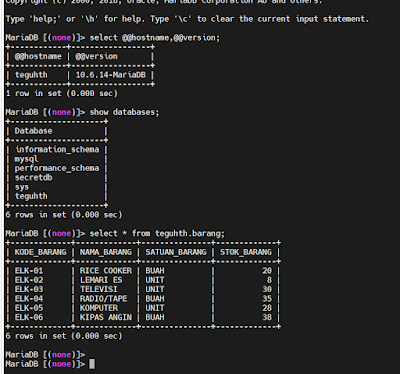





No comments:
Post a Comment